Zoom Webinars are Here to Stay; Here’s How to Run Your Own
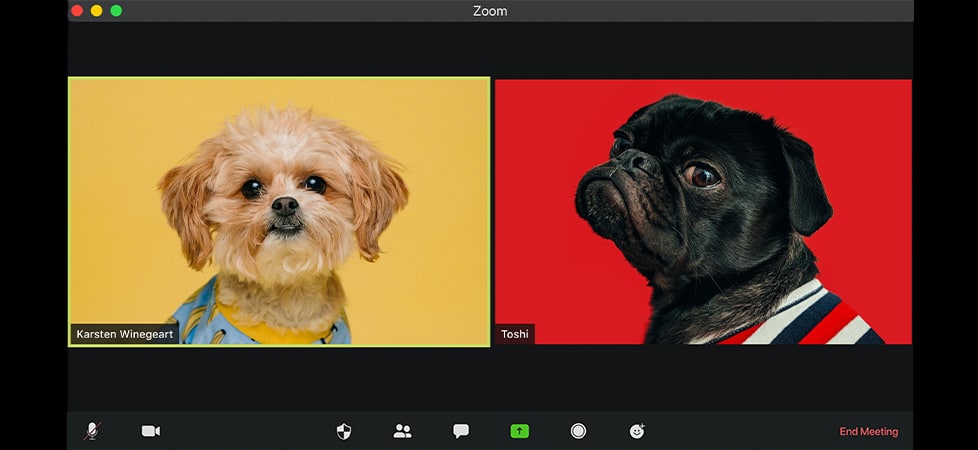
If you haven’t heard of or experienced a Zoom Webinar, there’s a strong chance that you’ve been living under a rock for the last 18 months. Even as we return to in-person events, it’s becoming increasingly clear that webinars and virtual events are here to stay.
This shouldn’t be surprising, as there are a number of benefits that virtual events offer over in-person events, including the ability to:
- Promote the event to audiences around the world.
- Organize with relative ease, and without breaking the bank.
- Provide accessibility for those who would otherwise not be able to attend (even if the event were local to them).
- Build a virtual community and develop brand loyalty.
To be clear, when I’m talking about a Zoom Webinar, I mean the events that feature a panel of speakers, with a separate audience that is muted with no video. A Zoom Meeting, on the other hand, has the option for everyone’s video and mic to be on. (Zoom Webinars are a paid feature, not available to free accounts.)
For organizations and businesses seeking to host small to mid-sized virtual events, Zoom is the go-to platform. According to research, 41% of event organizers choose Zoom over other platforms like Microsoft Teams.
At the start of the pandemic, event coordinators — such as myself — were suddenly scrambling to adapt in-person events to virtual events. I definitely experienced a technological learning curve, with multiple awkward instances of unintentionally muted mics and registration issues. After running over 55 Zoom Webinars in 12 months, I’ve gotten it down to a science.
Here’s my advice on how you can avoid making the same mistakes.
Scheduling Your Webinar
Step one for running a Webinar is scheduling the event in advance. Schedule the event 1-3 weeks in advance to give yourself enough time for advertising.
- Consider whether it will be a recurring series. If so, save the event as a template, to save you time in the long run.
- Plan on running the event for around 60 minutes.
- Register your panelists separately from the general attendees; this gives your speakers the ability to keep their video and microphone on.
Suggested Settings
- Require registration.
- Require a password.
- Enable a practice session, allowing you to start the webinar early while remaining closed to the public, except for panelists who can tune in early.
- Record webinars automatically, preventing yourself from accidentally forgetting to record at the start of the event.
- Enable automatic email reminders on the day of the event.
- Enable Q&A, which allows audience members to submit questions to the moderator — a valuable tool for audience engagement.
Brand and Advertise Your Event
Don’t settle for Zoom’s default settings; take advantage of the customization options to stand out from the crowd.
- Brand the event in the webinar settings by adding a company logo, banner photo, as well as information about the panelists.
- Create a flyer to promote your event and share it across social media and via email.
- Plan to send emails out multiple times leading up to the event as a reminder to register; 76% of marketers say that email is the single most effective way to drive registrations.
Set Your Expectations
Even with maximum event promotion and advertising, not everyone who registers for an event will actually show up.
- Expect around 55% of registrants to convert to attendants.
- Don’t discount the value of non-attendees; they are still interested in receiving a recording of the event after the fact.
Embrace Small Turnouts
In fact, it’s in your best interest to leverage the more intimate gathering. Take the time to learn about your attendees and build a sense of community, which will in turn cultivate brand loyalty. Ask attendees questions about themselves and have them answer via chat.
Ask questions such as: Where are you tuning in from? How do you hope to incorporate [the webinar topic] into your business or daily life? What other topics would you be interested in for a future webinar?
Post-Event Promotion
Just because the webinar is over, doesn’t mean that the opportunity for promotion is over. Here are some ways to promote your event after it happens:
- Share the recording with everyone who registered in a direct email.
- Share the recording publicly, on your social media and website. Ask for the viewer’s name and email address in exchange for free access.
- Send a survey out to the registrants who attended the webinar, asking for feedback and suggestions for future webinar topics
With these tips and tricks in your tool belt, you’re sure to have a much easier time hosting your first webinar than past-Sarah-Leah did. If you do have any difficulties, reach out to us — we’re happy to help develop an event promotion campaign, and give technical guidance.

