Please Don’t Touch the WordPress Theme Editor
by Jason Unger, Founder
Insights / Website Development /
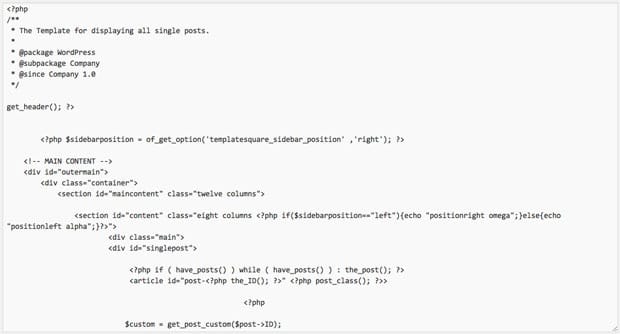
I’m going to skip the usual “Wordpress is great, you can do anything with it” introduction to a lot of my WordPress posts. (I know, I know — it’s just so true and so easy to forget.)
Instead, let’s jump right to the lede: do not touch the WordPress Theme Editor option in your Dashboard.
Every single one of our clients has a different level of comfortability in managing their WordPress installation and updating their sites, but if there’s one thing they all have in common, it’s that they don’t edit their theme (and if they were to, it wouldn’t be via the Dashboard).
There’s so many things that can go wrong when you’re editing your theme.
- You could make an undoable change with no way to easily restore a previous version of a file
- You could break the PHP code, causing WordPress to crash and no way to get back into the Dashboard
- You could lose previous versioning of your files and not have a record of what changes were made
- You could just break the site, and not know how to fix it
If you’re going to edit your theme files, download the file to your local machine, make a copy of the file, make your edits and then re-upload. That way, should you make a mistake, you can immediately roll back to the previous, working file.
Preferably, you’d be working on a development server (aka a private testing server, where you can make edits without any of your site visitors seeing the changes) so you can verify the functionality works as you’d like it to before pushing to your live site.
Most site owners know not to adjust code and pages they don’t understand. But since WordPress is so popular, and the range of users varies so much, it’s worth being crystal clear about it: don’t use the WordPress Theme Editor.
If you’re a developer, I strongly recommend using a menu plugin like Adminimize or Admin Menu Editor to make sure your client can’t go in and accidentally break the site.
Let me repeat it one more time: don’t use the WordPress Theme Editor.
It’s that important.
And don’t get me started on the Plugin Editor …




