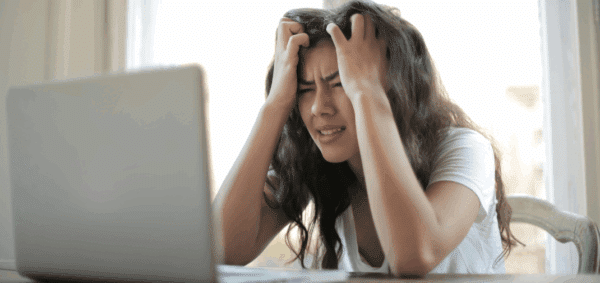Should Your Website’s Links Open in a New Tab?
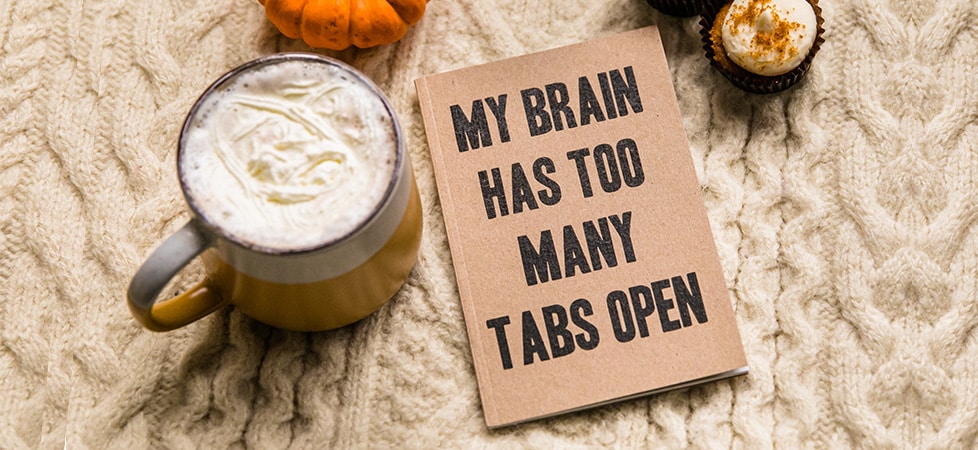
There’s a handful of website usability advice that we discuss with nearly every client when beginning a website redesign:
- Don’t use a carousel.
- People don’t read online — they scan.
- Bloated website code hurts the user experience.
This has been true since the earliest days of the web, and will likely never change.
A similar question we often hear – which has been widely discussed by usability experts for just as long – is whether or not website links should open in a new window or tab.
Not surprisingly, the research hasn’t changed on that over time either.
The short answer?
No, your website’s links should not open in a new window or tab (with rare exception).
Here’s why.
New Windows Break Up the User Flow
When people are surfing the Internet, they have a rational understanding of their experience.
They open a website.
They either find what they are looking for, or they don’t.
If they find it, they may click a link for related or more information.
If they don’t find it, they’ll click the Back button in the browser.
There’s a flow.
When links on your website open up a new window or tab, you’ve broken that person’s flow (including the ever-so-important ability to use the Back button). It’s like they started a new storyline in a Choose Your Own Adventure story, without agreeing to the decision presented to them.
The folks at Smashing Magazine explain it clearly:
From the usability point of view the decision to enforce opening links in new windows violates one of the fundamental principles of the user interface design: users should always be in control of the interface they are interacting with.
Users need to be able to rely on consistency of the user interface and know that they won’t be distracted or disrupted during the interaction. Users must know, understand and anticipate what is going on and what will happen once user interface elements are used. Any deviations from this convention result in a more design-oriented and less user-oriented design.
While that may sound simplistic, there’s plenty of usability research that backs it up.
Usability Guidelines for Opening New Windows
Our website usability gurus at the Nielsen Norman Group have been researching this topic for more than 20 years, and the best practices remain the same.
Here are 5 of their reasons for not allowing links to open in new browser windows:
- More windows or tabs increase the clutter of the user’s information space and require more effort to manage.
- New windows or tabs can cause disorientation, with users often not realizing that a new window or tab has opened. This problem is exacerbated on mobile, where the old window is never visible.
- Less-technical users struggle to manage multiple windows and tabs, especially on mobile. (On tablets, where users can have both multiple windows and tabs for the browser, it’s even more confusing.)
- New windows or tabs prevent the use of the Back button for returning to the previous page and force the user to spend effort to find their way back to the previous content.
- New windows or tabs are not inclusive for blind or low-vision users — especially when they open outside of the area that’s magnified.
Instinctively, I think we all know those make sense – yet often the request is to open links in a new browser or tab so that “people will stay on our website.”
Here’s the reality: once someone clicks away, they’re gone.
They may come back, but if you’ve opened up a new window or tab, you’ve just made it more difficult for them to do that by making their Back button useless.
Beyond the flow and control aspect, opening new windows can negatively affect website accessibility. As UX Collective points out, some screen readers don’t alert blind users that a new window has opened, and without the ability to use the Back button, they’re stuck.
Here’s When Opening a New Window is Acceptable
Like with most rules, there’s an exception to when your links can open a new window or tab.
The Nielsen Norman Group and the W3C (which develops web standards) agree that a legitimate reason to open a link in a new window or tab is when the user needs additional information to complete a task.
Here’s how the W3C explains it:
Opening a page containing context-sensitive information, such as help instructions, or an alternate means of completing a form, such as a calendar-based date picker, will significantly disrupt a multi-step workflow, such as filling in and submitting a form, if the page is opened in the same window or tab.
If you are going to open links in a new window or tab, add an icon that indicates to the user what’s coming (here’s the icon we use).
When in doubt, make your links open in the same window or tab. It’s not worth annoying your user by constantly opening new tabs in the browser; let them stay in control of their experience.