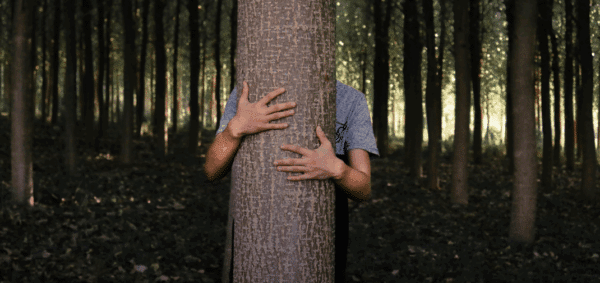Launching a Flawless Website: Your Comprehensive Quality Assurance Checklist

When launching a brand new website, there are a loooot of moving parts to keep track of, and the process can take a while.
Once you finally have an approved design, functional staging site, and content in place, it can be tempting to want to run to the finish line and push the site live.
However, it’s important to take the time to do a thorough quality assurance (QA) review of your site before launching.
Reviewing the site to catch and fix seemingly small details goes a long way toward ensuring that your site is accessible, secure, optimized for search engines, and performs smoothly.
Here’s a laundry list of 23 QA boxes we make sure to check before we launch a website here at Digital Ink.
Accessibility and User Experience
When performing a QA review, the most important perspective to keep in mind is that of your users. Try to navigate through the website as your future users might, and make note of anything that is frustrating, not intuitive, or blatantly broken.
It’s also necessary to keep in mind that there will be a wide variety of users that will come to your site with varying levels of ability, technical know-how, and devices.
Ensuring that your site is built thoughtfully will have a big impact on making a smooth experience for your users.
Here are some accessibility QA items to check off to improve your site’s user experience:
- Add an interactive hover state to all text links to make it clear to users that the text is a clickable link (such as underlining the link when hovered)
- Add an hover state to buttons to make it clear to users that the button is a clickable (such as changing color or adding a drop shadow)
- Add alternative text to all images for users with screen readers
- Ensure the site is completely mobile responsive, including the:
- Menu
- Footer
- All content sections
- Pop ups
- Search feature
- Specify confirmation messages and emails for all forms on the site
- Use a contrasting background color for highlighted text to provide visual clarity
Security
Any time you have a website, you have a security risk. That’s not a scare tactic – it’s a fact. When code is available on the Internet, there’s a chance (while small) that someone can find a way to gain access to that code and cause harm to your website.
Most of the time these kinds of bad actors are not targeting specific sites, but are instead looking for sites that are outdated or have security holes that leave them vulnerable to attack.
Here are some QA items you should check to improve your security:
- Use proper permissions for your stakeholders, only giving administrator privileges to those who truly need it
- Ensure all plugins are installed and up to date, and a plan is in place to maintain the plugins
- Install and configure an SSL certificate
- Turn on two-factor authentication for all users
Search Engine Optimization
Search engine optimization (SEO) is a monster of a topic that encompasses so many factors. When getting ready to launch your site, your initial focus should be on improving your technical SEO.
Ensuring these items are checked off will have a positive impact on your SEO:
- Check all links to ensure they are not broken, which helps curb user frustration and improve search engine rankings
- Create a 404 error page with helpful links and information for users that come across a broken link (and they will, despite your best efforts to check all the links initially)
- Design a branded Open Graph (OG) image for social media sharing
- Write a brief meta description for social media sharing and SEO
- Double-check that your site is set to be indexed by search engines
- Submit an XML sitemap to Google Search Console
Performance
Last, but not least, is the overall performance of the site. You can have a website with the most mind-blowing graphics and compelling content that the world has ever seen, but if it takes more than a couple heartbeats to load, no one is going to see it.
It’s incredibly important that your site functions properly and efficiently with low load times.
Here are some QA items to check off that will ensure that your site is polished and runs smoothly:
- Check the site in multiple web browsers, including Chrome, Safari, Firefox, and Edge, for compatibility and that any discrepancies have been addressed
- Optimize images for the web, either by scaling them appropriately or through an image optimization plugin
- Test the site’s performance in GTmetrix
- Ensure the logo is a high quality graphic, preferably an SVG
- Verify the site search works and presents relevant results
- Implement a favicon that displays with enough contrast in the browser tab, including dark mode
- Add redirects to any URLs or files that may have changed
Now that your website is ready to go, make sure to let the world know!
Share your story with your community via email and social media. If you need help developing your email marketing or social media outreach, we’re here for you — just ask.