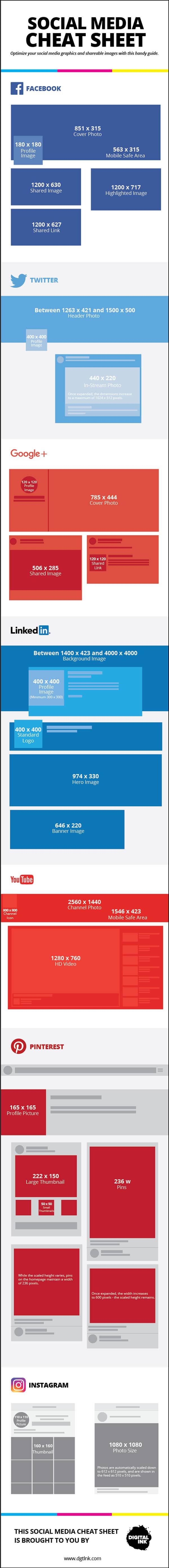Social Media Image Size Cheat Sheet (Infographic)
by Jason Unger, Founder
Insights / Social Media / Social Media Image Size Cheat Sheet (Infographic)
We just went through the process of updating our branding for our social media accounts (Twitter, LinkedIn, Google+, and Facebook) and, as it seems to always happen, the image sizes are different than the last time we did it.
It’s one of the more annoying aspects of maintaining a presence on multiple social media sites (and why we recommend choosing only the right social network for your business).
To make your life easier, we’ve put together this social media image size cheat sheet, with image sizes for your accounts and profiles, as well as image sizes for sharing pages and articles for your site (your social metadata).
It includes info for Facebook, Twitter, YouTube, LinkedIn, Google+, Instagram and Pinterest.
Save it, bookmark it, pin it, and use it!
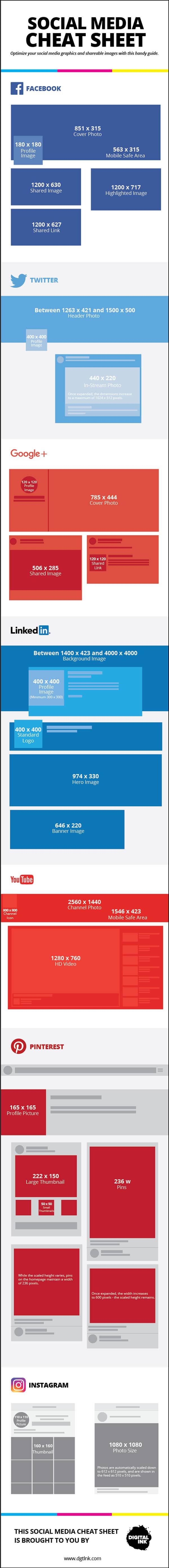
To embed this infographic on your website, use the following code:
<a href=”https://www.digital.ink/blog/social-media-image-size/”><img alt=”Social Media Image Size Cheat Sheet (Infographic)” src=”https://www.digital.ink/wp-content/uploads/social-media-image-sizes.jpg” border=”0″ /></a><br /><div style=”width:600px; padding: 10px; text-align:center;”><a href=”https://www.digital.ink/blog/social-media-image-size/”>Social Media Image Size Cheat Sheet (Infographic)</a><br />by <a href=”https://www.digital.ink”>Digital Ink</a></div>
About Jason Unger
Jason Unger is the Founder of Digital Ink. He built his first website on Geocities, and hasn't looked back since. Digital Ink tells stories for forward-thinking businesses, mission-driven organizations, and marketing and technology agencies in need of a creative and digital partner.
Other Stories You May Like