SEO Fundamentals: What They Mean to Us
by Jason Unger, Founder
Insights / Digital Marketing /
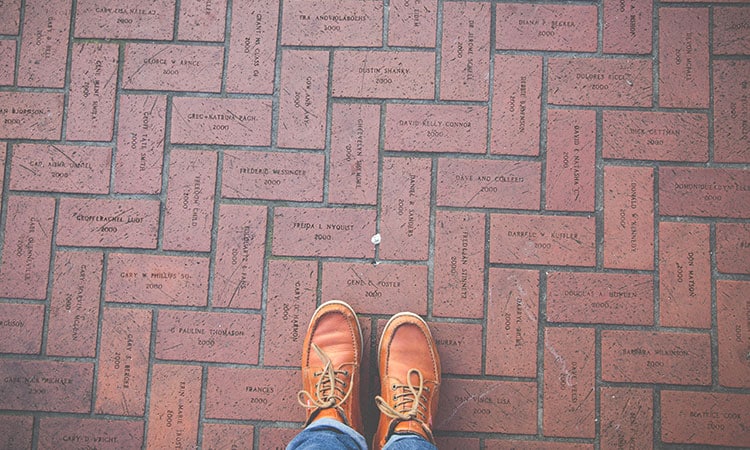
I’ve soapboxed time and again about what is SEO and how whenever we get asked if we “do” SEO, I end up having an in-depth, educational talk about the many aspects of improving your search engine optimization.
At Digital Ink, we don’t manage Adwords campaigns. We don’t create content for our clients. And we don’t sell black magic to “guarantee” our partners will get the best placement on search engine results.
When it comes to SEO, we focus on ensuring that your website is fundamentally sound, built correctly, and has all of the technical requirements that Google and the other search engines suggest you have.
The Fundamentals of SEO
First, for a site to have any success generating traffic and leads from search engines, it has to be able to be indexed. If the site tells search engines not to crawl it (thanks to its robots.txt file), then it’s not going to be displayed in results.
It may sound overly simplistic, but you’d be surprised at how often someone accidentally checks the box in WordPress that says “Discourage search engines from indexing this site.” Don’t check that box.
Once your site is set to be indexed, it’s crucial to connect it to Google Search Console (formerly Webmaster Tools).
Connecting to Search Console formally tells Google about your site, gives you a dashboard for suggestions for improving your site, and notifies you of any issues Google may find.
Developing an SEO-friendly Site
Every site that we design and develop is custom-made for the client, which means that we only write the code that is needed for the site — and nothing extra.
Using a template from ThemeForest for your site? There’s a 100% chance that your underlying theme has code that you don’t need.
What does that mean?
It means that your site is loading scripts and features that aren’t actually being used, slowing down your site speed and hurting your SEO.
Because our designs are custom, we can ensure that the structure of the WordPress themes are sound; only one h1 tag per page and correct subheading structure. Here’s more on why that matters.
It should also be easy to update the titles and descriptions for all pages on your site; that means no hard-coding in site names, page titles and more. Thanks to awesome plugins like Yoast SEO (which we recommend for all WordPress sites), every single page’s title and description can be edited on the back-end easily.
The Technical Side of SEO
Once you have the fundamentals down and the development optimized, there are a number of technical tweaks you can make to ensure your site is better positioned in search results.
First off: ensure your site is mobile responsive. Google specifically treats sites that are responsive better in results, even noting if the site is mobile-friendly when someone is searching from their phone.
Every site we develop is responsive; every site needs to be usable on mobile devices. Period.
Second: submit your site’s XML sitemap to the search engines. Yoast SEO and other plugins include the ability to build an XML sitemap, which you should submit to Google Search Console.
This gives the search engines an in-depth understanding of the pages on your site, the priority they should have (homepage vs. inner pages vs. archive pages, for example) and how often they are updated.
Third: secure your site. Get a security certificate and switch to https.
By securing your site, you’re giving your users the peace of knowing that everything they’re seeing is actually from your site and they aren’t going to be hit with a man-in-the-middle-attack.
Google appreciates that, which is why a secure site wins a tie-breaker over a non-secure site (all other things being equal) in search results.
Switching to a secure site is easy and low-cost; there’s really no reason to not to do it.
Here’s the Google Secret You Need to Know
So … here’s the thing.
All of these things are really important to do, but they’re not the lens you should view SEO through.
They’re fundamentals, but they’re not the fundamental Google really cares about.
Google cares about something much more than two checkboxes on your site.
It’s not just keywords. It’s not just links. It’s not just page titles.
Here’s the most important thing for you to have success with Google.
This isn’t a joke.
This is 100% for real, and Google will tell you it every single day of week.
Your site has to good for your users.
It has to be easy-to-use. It has to be helpful. It has to be informative. Your users have to be able to actually … use it.
Google doesn’t want a site that fulfills all of its technical requirements, but has a horrible user experience. They want you to be useful. They say it right here:
The key to creating a great website is to create the best possible experience for your audience with original and high quality content. If people find your site useful and unique, they may come back again or link to your content on their own websites. This can help attract more people to your site over time.
I’ve harped so many times with clients about how you can’t just expect Google to send traffic to you and not do any work of your own to create a great user experience or tell users why they need to come to your site.
Google recognizes that people aren’t robots; it’s not just about checking off the boxes of “did we submit that file” and “did we write enough keywords” — it’s about making the user experience great.
That’s always your number one priority. Always.
Photo: Alex Holt, Unsplash




