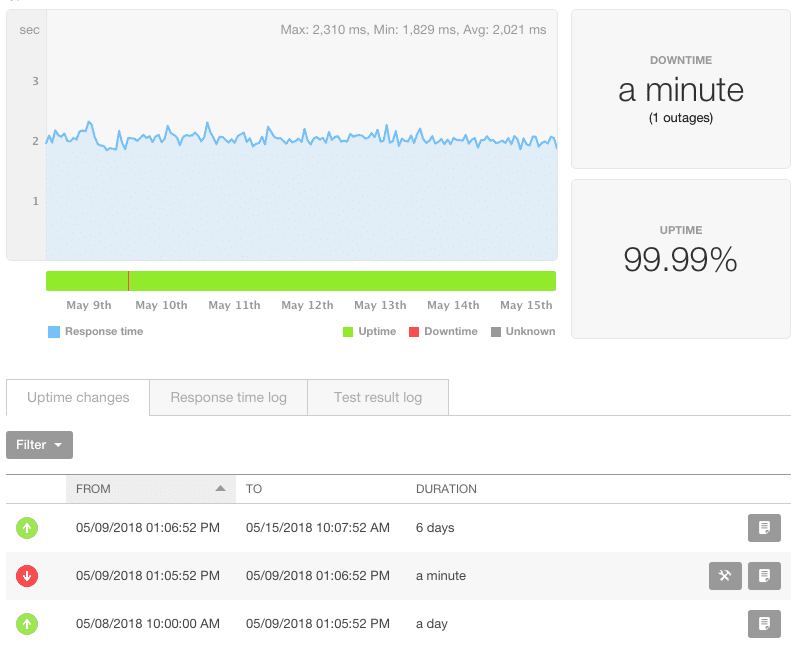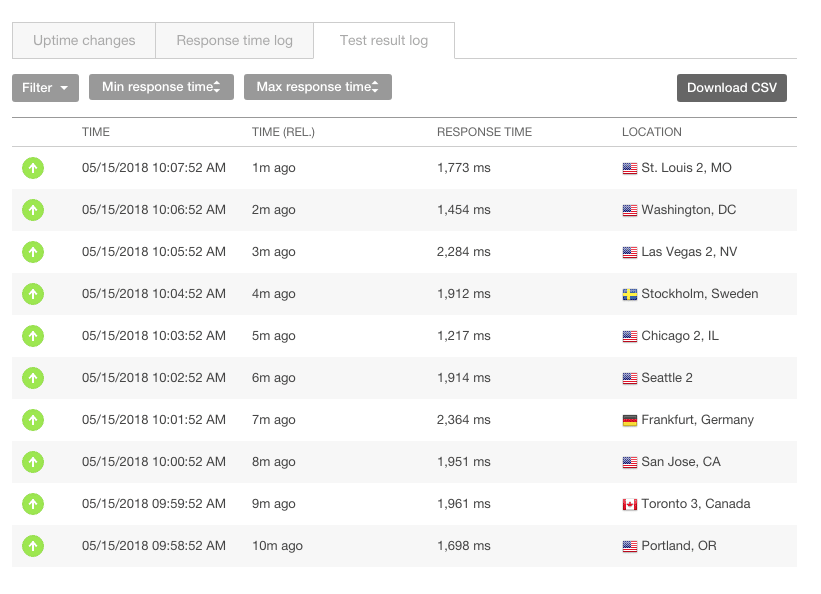Is Your Website Down Right Now? This Tool Lets You Know
by Jason Unger, Founder
Insights / Website Development /

Websites go down. It happens.
Whether it’s a massive influx of traffic that your server isn’t prepared for, an issue with your web hosting, or potentially a security issue, websites crash.
When your website crashes, there are two important things:
- That you get it back up and running as soon as possible
- That you find out about it before your users do
Obviously, getting your site back up and running requires figuring out the problem and resolving it. Hopefully, it’s a quick-and-easy solution. But if it’s not, that’s why you have someone managing your website to figure it out.
If you want to make sure that you’re the first person to know that your site is down — before you start getting angry or upset emails and tweets about it from your users — there’s a free tool that lets you know.
Pingdom’s Uptime Monitoring Alerts You When There’s a Problem
Pingdom, maker of the amazing Website Speed Test, has a full suite of products to make sure your site is working as it should be.
One of their featured products is Uptime Monitoring, a tool that regularly checks your website to make sure it’s working … and when it isn’t, lets you know.
Every few minutes, Uptime Monitoring sends a ping — essentially, a quick query — to your website to make sure it’s running. This ping acts like a real user, ensuring that the site loads without errors.
If the site doesn’t load, Pingdom can instantly alert you by:
- sending you a text message
- emailing you
- notifying you in the Pingdom app
It’s easily the quickest way to get notified that your site is down and users can’t connect.
Multiple Test Locations, Response Time and Uptime Reports
The ability to alert you that your site is down is easily Pingdom’s best feature, but it’s actually packed full with additional useful tools.
Uptime Monitoring doesn’t just check your website from one location; it can check your website from more than 70 places all over the world. This matters because it may not be your server that’s having an issue; it may be some ISP that’s having trouble connecting.
Pingdom also offers great reporting on your website, including historical outages, a log of test results, and your site’s average response time.
If you have more than one person who should be alerted when your site isn’t available, you can set up multiple users and even teams to get notifications and access to reporting.
And if that isn’t enough, Pingdom can even help troubleshoot the issue for you with their Root Cause Analysis tool. If it’s a problem with your server — like you’ve been hacked or have run out of hard disk space — it won’t be able to quantify that, but it can identify the server response code and help point you in the right direction.
Did I Mention It’s Totally Free?
Pingdom offers multiple tiers of Uptime Monitoring — including one that’s totally free.
Here’s the link for the free monitoring.
Obviously, you don’t get the full suite of tools with the free version, but you get the basics, including:
- Regular uptime monitoring
- Email or app notifications
- A public status page that lets you show your users your uptime data
Paid Pingdom plans (starting at $14.95 a month) include additional features like SMS supports, selecting your test locations, page speed monitoring, transaction monitoring and more.
Spend 10 minutes today signing up for a free Pingdom account; if you’re a Digital Ink website management client, we’ve already got you covered.
It’s absolutely worth it.
Photo by Studio Republic on Unsplash