Tools We Use: Pingdom Website Speed Test
by Jason Unger, Founder
Insights / Digital Ink /
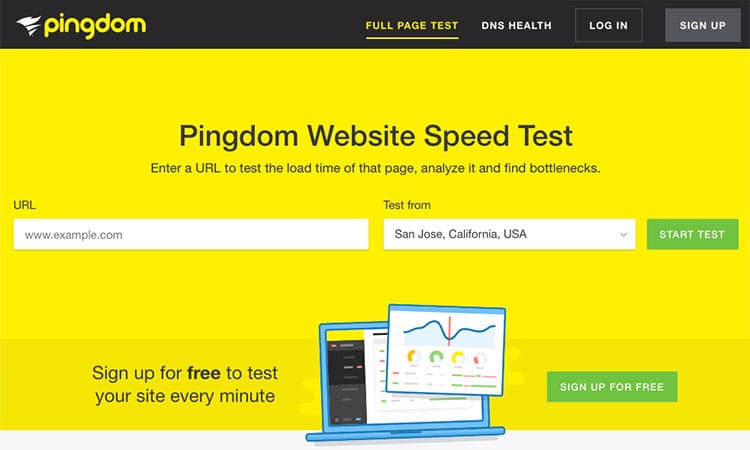
This is the first in an irregular series of blog posts about the tools we use to design, develop and maintain websites and the digital products we create.
There’s a question we hear every so often from our website management clients: how can I make my site load faster?
It’s a great question. A faster website not only provides a better experience for your users – leading to more engagement and time on site – but it can also improve your search engine rankings.
Sometimes the issue is obvious: you’re using a cheap web host, for example.
But sometimes it’s something not as obvious. Maybe your images aren’t optimized. Maybe you’ve got a plugin that’s acting up. Maybe it’s third-party code you have on your site (a Facebook Like Box, or advertising from your ad network).
While site speed is something we always look to optimize when we launch a new site, it’s something that’s always worth testing as you grow and develop your site.
To help figure out what’s causing a site slowdown, we use the Pingdom Website Speed Test.
It’s a totally free service that checks any page on your website and loads all of the elements – every image, stylesheet and external code in order – and displays how long each takes to load. This is great evidence in determining is exactly what’s causing your site to be slow.
Once you have an idea of what’s taking a long time to load, you can address the issue and get the site running as fast as it should be.
In addition to the listing out all of the elements and their loading times, Pingdom will also give you a performance grade, overall load time and page size. They’ll make recommendations on how to speed up your site, from leveraging browser caching (something we need to do on our site) to minimizing redirects and avoiding bad requests.
Give it a whirl with your site; what could you speed up? Remember, it makes a difference – to both your users and to search engines.




