Instagram’s New Sizes: What You Need to Know
by Jessica Wentworth, Graphic Designer
Insights / Social Media /
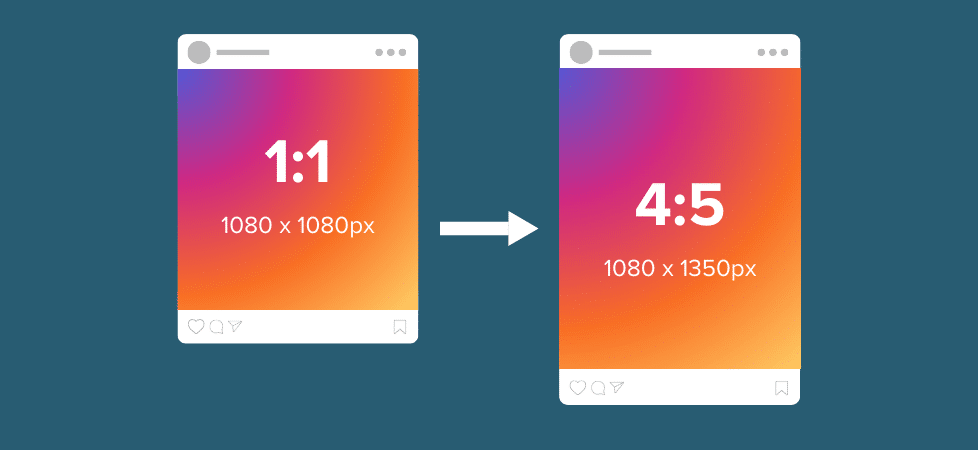
If you’ve scrolled through Instagram lately, you’ve probably noticed something looks a little different – yes, we’re talking about the controversial tall grid.
According to a post from the CEO of Instagram, Adam Mosseri, this change was done because nowadays, the majority of the content we capture on our phones is already in a vertical format, and the new rectangular aspect ratio supports that better.
Love it or hate it, it’s here to stay in 2025. Let’s talk about what you need to know to stay ahead of the curve.
The Breakdown
Before these updates, Instagram feed posts supported a 1:1 aspect ratio with dimensions of 1080x1080px, creating a grid of perfect squares.
With the launch of the tall grid, the aspect ratio is now 4:5 (1080x1350px), which Instagram claims is more engagement-friendly.
But that’s not all! While this is the optimal upload size, it’s not the size displayed on your profile grid. The grid view now supports a 3:4 aspect ratio (1012x1350px), meaning you’ll need to be mindful of the margins where your content will be cropped on your profile.
You can still upload graphics in the old square format, but they’ll be cropped on your profile grid, which can lead to a less-than-ideal viewing experience for your audience.
Fortunately, Instagram shared some helpful infographics to guide your content creation with these new dimensions. Check it out here!
Tips For Designing with the New Sizes
When creating content with Instagram’s new sizes, it’s important to keep safe zones in mind. Safe zones are the areas within your graphic where you should avoid placing key elements like logos, important text, or focal points of imagery to prevent them from being cropped in the grid view.
While Instagram allows you to adjust the thumbnail if something does get cut off, it’s a good habit to design with these safe zones in mind from the start.
Also, make sure you’re using the correct dimensions to avoid blurry or low-quality images. High-resolution graphics will keep your content looking sharp and professional.
Additionally, consider updating your existing templates to fit the new, taller format. This may require resizing text, repositioning design elements, and adjusting proportions to maintain visual impact without leaving awkward white space. As you make these changes, always ensure your designs stay aligned with your brand guidelines to keep your content looking cohesive and strategic.
Top Tools To Help
We get it — change isn’t always easy. Luckily, there are plenty of tools available to help you adjust to Instagram’s new sizes.
Canva and Adobe Express are user-friendly design platforms that make it quick and simple to resize your graphics. Plus, both offer free plans! (Pro tip: they’re also perfect for creating reusable templates to save time and maintain consistency!)
If you’re more experienced with the Adobe Creative Suite, Photoshop is a powerful and reliable option for precise editing and customization. And when all else fails, you can always rely on Instagram’s built-in cropping tools to adjust your content directly within the app.
Regardless of how you feel about these updates, making the transition now will help you get ahead.
Need guidance in optimizing your social media presence? Reach out to us – we’re here to help!




