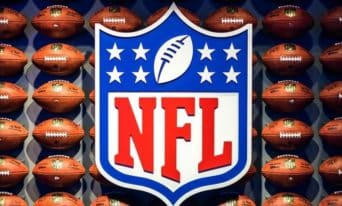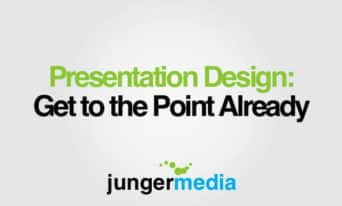5 Tips for Creating More Inclusive Designs
by Sarah Shin
Insights / Website Design /

Photo by Katie Rainbow via Pexels
In a world that is increasingly connected and celebrates diverse perspectives and representation, inclusive design is more important than ever for both designers and organizations.
What is Inclusive Design?
Inclusive design is focused on creating a design that is usable by all, regardless of one’s background or abilities. It works to identify areas that may exclude certain groups and takes a lot of consideration, thought, and effort to come up with solutions to address these issues. As expressed by Microsoft:
“Designing inclusively doesn’t mean you’re making one thing for all people. You’re designing a diversity of ways for everyone to participate in an experience with a sense of belonging.”
One of the common branches of inclusive design is accessibility, which is focused on including specific resources and tools for people with disabilities.
The Benefits of Inclusive Design
Inclusive design is beneficial for both users and organizations.
First, inclusive design can help your organization reach a broader market and achieve your goals by showing that your organization cares about diversity, inclusion, and accessibility. Second, focusing on inclusive design can improve your team’s morale and engagement.
A team that prioritizes inclusive design can provide a sense of meaning and satisfaction in their work. This motivation can also help your team come up with more creative solutions that are focused on inclusion and diversity. These are just some of the ways that focusing on inclusive design can help your organization in the long run.
Here are 5 tips that help you create inclusive designs.
1) Look for areas of exclusion
Start off by taking stock of your current content and marketing materials. Ask yourself if there are any gaps in the messaging and visuals.
Review your website, social media, and both internal and external communication to identify areas for more inclusive language and images. Consider opening this review to a wider group of individuals who can contribute unique perspectives, valuable insights, and creative solutions.
2) Understand that there is no “average” user
Everyone has diverse backgrounds, needs, abilities, and situations that influence the way that we understand the world. Therefore, there isn’t a true “standard” user and coming up with an image of what you believe an “average” user is can be completely different from another person’s image of an “average” user.
During your design process and testing phase, conduct as much research as you can, and ask important questions like, “What if the user accesses my content with assistive technology?” or “What are my assumptions about the user and what factors am I not considering?”
3) Create clear and concise content
Not only does using plain language help your users understand your organization and its mission, it also helps people with cognitive disabilities and non-native English speakers who may have difficulty with complex content.
When writing content for your website, best practices suggest writing for a 5th grade reading level.
4) Present your content in various ways
Whenever possible, create multiple ways for people to understand and access your content.
For example, including alternative text for images and graphics can help visually impaired people understand their purpose and content. For live text, include an accessibility tool that allows content to be changed to various colors, contrast, sizes, and more, which can benefit users with different visual impairments. We like to use EqualWeb’s free accessibility widget for this purpose.
Presenting information in multiple ways provides options for those who may have multiple needs and learning styles.
5) Get regular feedback from users with diverse backgrounds
If possible, conduct regular check-ins to see how your users are responding to your website and marketing initiatives.
Listening to their insights and feedback can help refine your design to better meet their needs.
As with any design practice, it is important to stay up to date with the latest methods, especially in regard to inclusivity. If you need more tips and resources on creating inclusive and accessible designs, don’t hesitate to reach out to us!