Google Hangouts: I Love You, You’re Perfect, Now Change
by Jason Unger, Founder
Insights / Digital Ink /
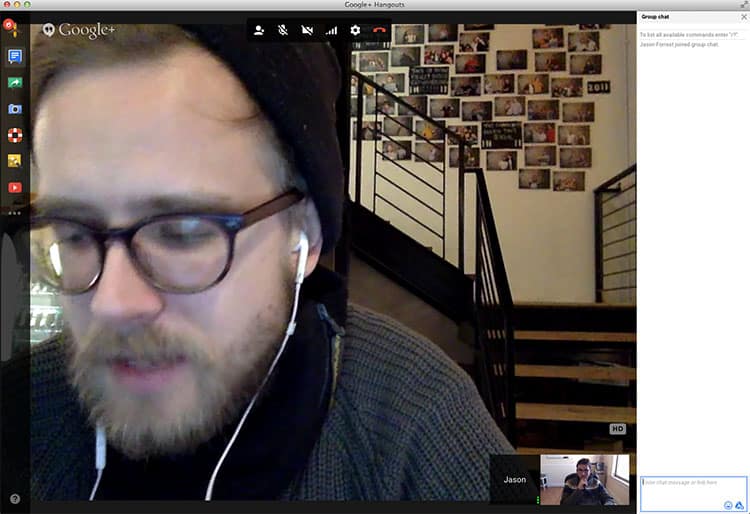
Since we’re in different offices, Forrest and I use Google Hangouts as our primary means of communication (besides email, instant message and Basecamp, our project management software). It’s a free way to do video calls, and has always been a good alternative to Skype.
It also lets us have a little fun, whether it’s using the built-in Google effects for funny hats and sunglasses or realizing that we both wore the same shirt to work.
Hangouts started as a core feature of Google+, but they’ve realized that it has a lot of potential on its own, recently adding it to its business suite of apps without needing a Google+ membership.
So while we use Hangouts for our internal meetings, we also use it with clients when we’re doing a training, helping them troubleshoot an issue or just checking in to see how things are going. While some of our clients have used Hangouts in the past, most of them haven’t. We’re often the first people they’ve ever done a hangout with. This presents some opportunity but also a fair amount of challenges.
Having used Hangouts for the better part of two years, there’s a fair amount that I like, and a bunch that’s really annoying.
Google Hangouts are Great, Until They’re Not
There’s plenty to like with Hangouts.
- It’s completely free.
- You can have more than two users in a hangout, which was once only available as a premium option for Skype.
- You can share your screen, from the entire desktop to individual windows or programs.
- You can do shared YouTube video screenings, if everyone wants to watch that funny viral video at the same time.
But there’s also plenty that’s annoying about it, and this is what makes it really painful to use.
Since it’s still tied to a Google account, if you have more than one account — which many of us do (work, personal, etc.), if you’re not logged into the correct account, it’ll tell you Hangouts aren’t enabled for you. And if they are enabled, you may be using the wrong account to initiate or receive a Hangout request.
If you initiate a Hangout from the Google Chat window in your Gmail account, it’ll ask you who you want to invite to the Hangout. For example, when I ring Forrest for a meeting, I click on the “Video Call” button next to his name in Google Chat. Yet when the window opens for the call, it asks me again who I want to invite to the Hangout. I shouldn’t have to lock in my choice; if I clicked on the Video Call button for a specific chat user — it should just start the video call with them. It doesn’t.
When you’re in a Hangout, sometimes the option to use the built-in tools simply don’t appear. I haven’t quite figured out when this happens, but one more than one occasion, clients we’ve hung out with aren’t able to use the screenshare option. They know where it is and have used it in the past, but it’s not just showing up for them.
We’re not the only ones with complaints, though. Here’s a list from PC World of their biggest gripes with Hangouts.
The Experience is Inconsistent
Overall, the biggest issue with Google Hangouts is that they’re inconsistent. Anyone who’s read even a page of information on usability knows that consistency in experience is key.
If you turned on your computer every day, and the shortcuts to your applications were in a different spot each day, you’d go crazy trying to figure out where they were. It’d be a horrible experience. Hangouts isn’t that bad, but if you’re not tech-savvy enough to figure out what went wrong, you’d simply stop using it.
Google cares about usability and experience, but they’ve never been as good at it as a company like Apple, which seems to be have it ingrained in their DNA. But if Hangouts really are going to be their own product with big plans for customer service, broadcasting and more, they need to fix the overall experience. It needs to be consistent.




