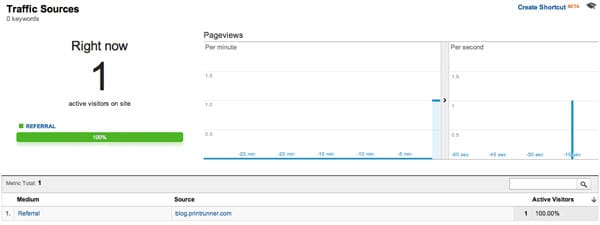3 Google Analytics Tools to Make Your Site Smarter
by Jason Unger, Founder
Insights / Website Development /
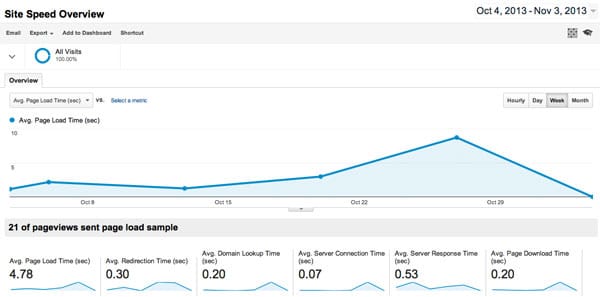
Google Analytics is the easiest way to get an in-depth understanding of who your online audience is: how many of them there are, how they found you, and what they did when they found you.
Thankfully, it’s also totally free.
Like most Google products, it can be incredibly helpful — but can also be incredibly confusing. There’s so many ways to skin the statistics cat and they provide every which way to look at your data.
We like to use Google Analytics for better understanding our users (and our clients’ users); typically, we use it in conjunction with a better real-time statistics tracker like StatCounter.
If you’re looking to better understand what it can do for you — and make smarter decisions for your business — consider using these Google Analytics tools.
Are Your Customers Using a Desktop, Tablet or Smartphone?
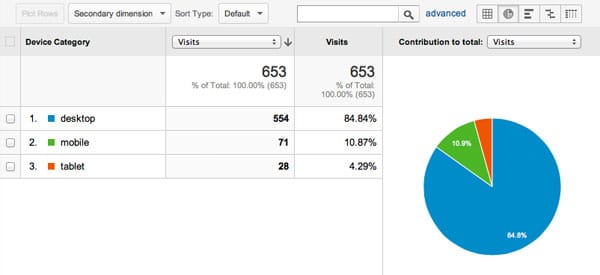
Analytics does a good job of breaking down the types of devices people use when accessing your site, so if your users are visiting on the smartphones or tablets, you’ll know.
Find it here: Audience -> Mobile -> Overview
Find Out How Fast Your Site is Loading
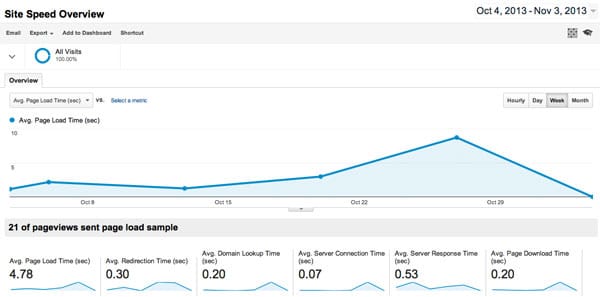
If your site isn’t loading as quickly as it should be, it could be any number of problems. Analytics provides a good way to gauge your site speed. Here’s what it reports (via Google):
- Page-load time for a sample of pageviews on your site.
- Execution speed or load time of any discrete hit, event, or user interaction that you want to track (e.g., how quickly images load, response time to button clicks).
- How quickly the browser parses the document and makes it available for user interaction.
Find it here: Behavior -> Site Speed
Where Are People Coming From Right Now?
If you’ve got a piece of viral content or want to know how a time-sensitive campaign is going, use Analytics’ Real-Time Traffic Sources Report.
Find it here: Real-Time -> Traffic Sources