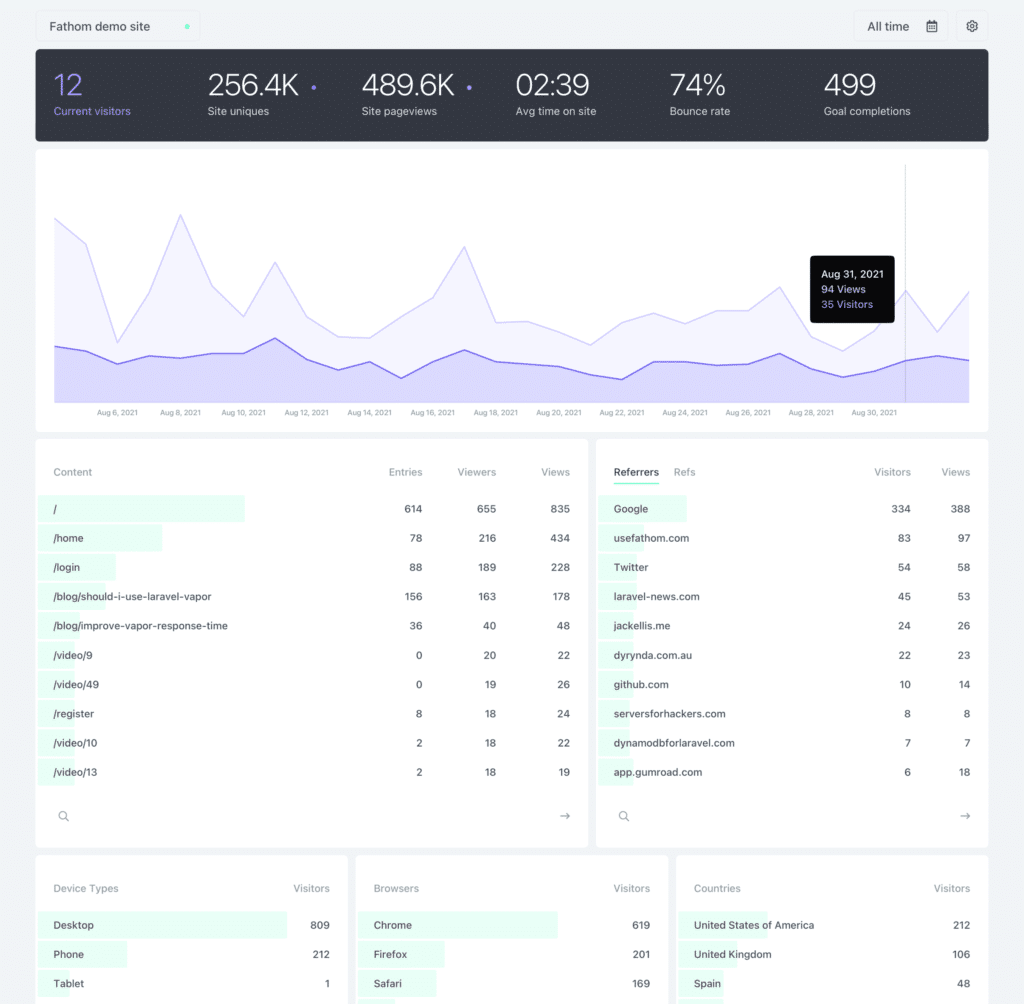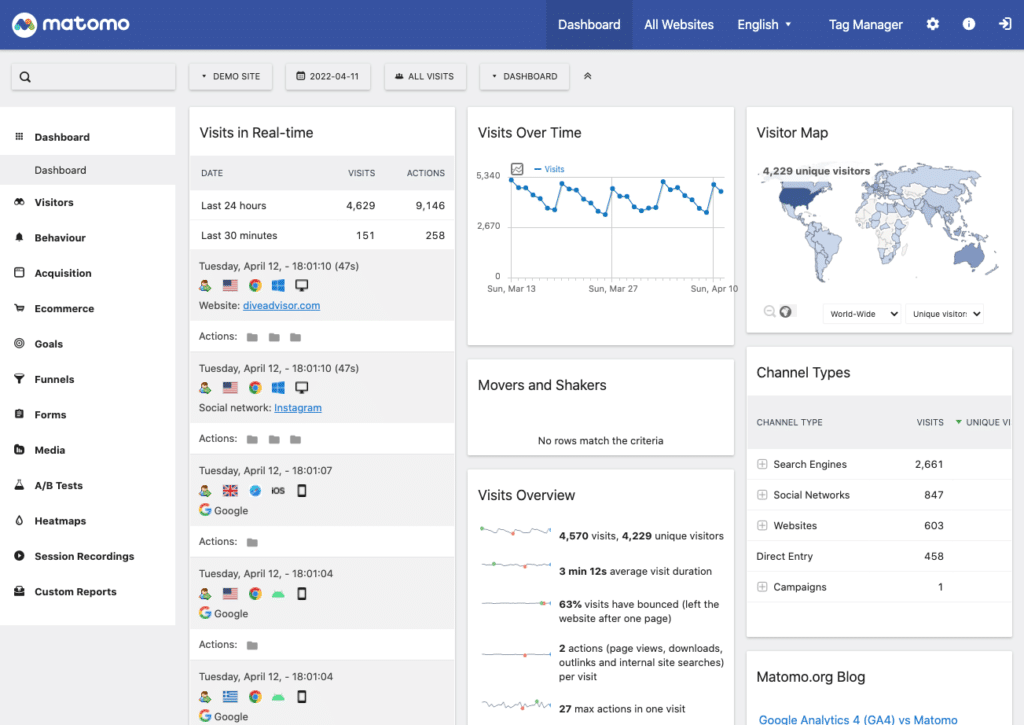The Google Analytics 4 Transition: Reactions + Alternatives
by Jason Unger, Founder
Insights / Digital Marketing /
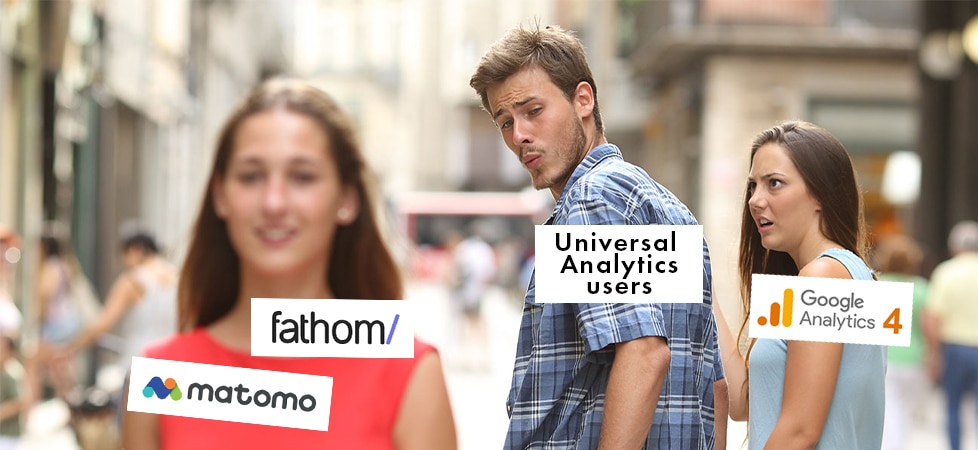
If you’ve logged into your Google Analytics account recently, there’s a decent chance you’ve seen this banner at the top of every page:
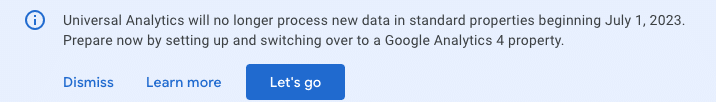
Yikes – that sounds ominous. But what does it actually mean?
Yes, come July 2023 – which is not as far away as it seems – if you’re using the “Universal Analytics” version of Google Analytics, you’ll no longer be able to track data on your website. To continue measuring your site, you’ll need to set up a new “Google Analytics 4” property.
Google Analytics 4 (GA4) is the latest and greatest version of Analytics, or so Google says. Here’s how they describe its advantages:
- Privacy-focused and durable for the future
- Intelligent, using machine learning to unearth insights about the customer journey across platforms and devices
- Enhanced, seamless integrations with Google’s advertising platforms to optimize campaign performance and drive greater marketing ROI
That’s certainly a lot of tech-speak and marketing jargon. Let’s break it down and figure out if it makes sense for you.
What’s Changed in Google Analytics 4?
So what’s actually changing about Google Analytics 4? Well, almost everything.
As Vidhya Srinivasan, Google’s VP/GM Buying, Analytics and Measurement, Google Ads, explains in her post announcing GA4 in October 2020, the entire model being used to track and report on what’s happening on your site has changed.
It has machine learning at its core to automatically surface helpful insights and gives you a complete understanding of your customers across devices and platforms.
Because the way that data is being tracked has changed, the traditional names and reports you’re used to seeing in Analytics no longer exist (or are de-prioritized). That includes long-time measurements like pageviews.
MonsterInsights, which provides an Analytics plugin for WordPress, has one of the best side-by-side comparisons of the two platforms that I encourage you to read if you’re interested.
A few highlights to know:
- The menus have changed. Instead of seeing “Realtime”, “Audience”, “Acquisition”, “Behavior” and “Conversions” as top-level items, those are made secondary menu items under new items “Reports”, “Explore”, “Advertising” and “Configure”.
- “Events”, which were previously used to track specific … events … on your site, are now the catch-all term for pageviews, transitions, user timing, and more.
- Data can’t be filtered (like by removing specific in-house IP addresses); you need to create data streams to manage the “flow” of data to your site
This is all pretty technical stuff. And I have to be honest – as a pretty technical person myself, I find this incredibly confusing.
The Reactions to GA4: What We’re Hearing
When we launch a brand new website, we help our clients get set up with Analytics (if they’re not already using it).
There’s usually a learning curve involved … but the learning curve for Analytics has never been higher. It doesn’t help that GA4 is the only type of Analytics account Google will now allow you to set up.
Most of our clients have smart, talented marketing professionals at the helm, but if they don’t have a dedicated team member who understands the data to guide them, it’s difficult to make good decisions.
Even on our team we’re struggling. I’ve talked plenty about how data can overwhelm and you have to understand what data is relevant and what isn’t; GA4 isn’t making that easier. It certainly doesn’t help that Google’s GA4 announcements and documentation read like they were either written by engineers or marketing consultants (or both).
I don’t think anyone is discounting that Google has generally done a good job providing tools to help businesses, nonprofits, and other organizations manage their web presence. So far, GA4 definitely appears to be a struggle for the folks we talk with and work with everyday.
Alternatives to Google Analytics 4
Not surprisingly, we’re started to get asked about what other options are out there for tracking website data in an easy-to-understand way.
We’re exploring a few of these ourselves, so while this isn’t a full review of what’s available, here’s a couple of services we’ve been recommended and why.
Fathom Analytics
This Canadian company has built a GDPR-compliant service that’s focused on providing a simple dashboard of “the data you need to help your website or business”.
Everything you could want to know about your website traffic within a simple website analytics tool is on one page:
- Right beside your site name, you’ll see the number of live visitors. That shows you who is on your site right now, and if you click it, you’ll see what pages they’re on and what referrer they came from.
- Choose the date range you’d like to analyze, in the top, right. There’s a graph that will update and show you the number of uniques and page views for that time period.
- Below the graph you’ll see a column of top content and a column for top referrers. These are by far the most important pieces of data a website analytics tool can provide, because it shows what’s popular and why it’s popular.
- Below that, there are columns for devices, browsers and country, to give you an idea of where your visitors are coming from and what they’re using to view your site.
- Finally, you can see a list of custom events and how well they’re converting. You can create goals to track things like product sales, newsletter signups or even external links clicked.
- We also send out email reports, so you can spend less time looking at your analytics and more time on your website or business. These email reports can go to the account owner, but also to anyone else you want to give access to (on a site by site basis).
They’re also very focused on privacy, an issue they say separates them from Google in a defining way.
Here’s a screenshot of a sample Dashboard:
Pricing for Fathom starts at $14/month.
Matomo
When there’s a dominant force in your marketplace, you tend to position yourself against it. Matomo says it’s the ethnical alternative to Google Analytics, as you have 100% data ownership to protect your users’ privacy.
Their service is both GDPR- and CCPA-compliant, uses open source code, and has no data sampling so you get 100% accurate data.
Here’s how they pitch their service compared to Google Analytics:
Google Analytics is a great free analytics tool, but there’s no clarity when it comes to grey areas like privacy and data ownership. If these are major concerns for you, Matomo offers complete peace of mind that you’re doing the best you can to stay ethical while growing your business and website.
Matomo is a complete analytics tool that:
- Doesn’t require you to display a tracking consent screen
- Offers 100% data ownership and data protection
- Respects user privacy
- Gives you control over what you do with your own data
One pretty slick feature is that you can actually import your historical Google Analytics data directly into Matomo, so you’ll still have a history to look at and compare to after switching. You can also host it directly on your server if you’d like.
Here’s a screenshot of a sample dashboard:
Pricing is free for on-premise hosting (your own server) and starts at $23/month for using their cloud version.
What’s the Next Step?
My expectation is that, over the next 12 months, we’ll see a lot of folks switch Analytics providers.
It won’t be because of the privacy complaints or the need for GDPR-compliance – it’ll be focused on the fact that the software has just become difficult to use.
Organizations will happily pay for something that they know they’ll get benefits from, and if Google Analytics is just too confusing, then it’s worth paying for something that does the job.