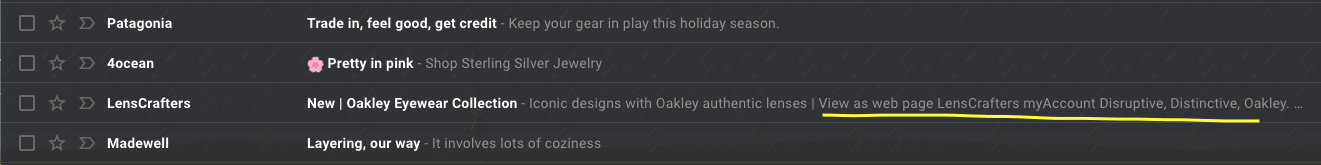The Top Email Marketing Takeaways from Chimposium 2021
by Sarah-Leah Thompson
Insights / Email Marketing /
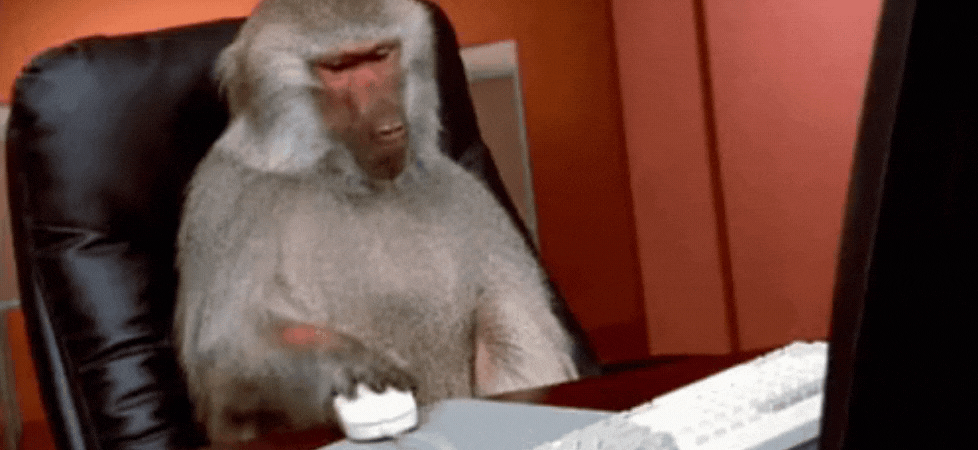
Chimposium 2021 was a global online event featuring Mailchimp Pro Partners and experts. Hosted by Chimp Answers, the speakers shared insights and strategies for making the most of Mailchimp as an email marketing platform.
The speakers came from all over the world, discussing email design, copywriting strategy, data collection, and much more.
Big thank you to Robin Adams, and all the Mailchimp experts, for hosting such an informative and wholesome event!
Here are my top 10 takeaways from Chimposium 2021:
- Feature a fixed newsletter-signup module on every page of your website
- Automate a customized welcome email
- Marketing is as much about editing as writing
- Pay attention to the emails you’re receiving
- Your emails are inherently an interruption to someone’s life
- A cool preview text hack
- View your audience as three distinct categories
- Recycle content for new subscribers
- Design your emails to be short and visually-appealing
- Brand your emails wherever possible
1. Feature a fixed newsletter-signup module on every page of your website
On every page of your website, you should have some opportunity for users to get involved with more content.
Be it a module in the footer, a sidebar, or even the occasional pop-up, make it apparent and make it easy.
Similarly, make sure to have a page on your site dedicated to your emails or newsletter, that you can easily direct users to. On that page, tell users what to expect from your emails (content, frequency, timing, etc.), and offer another opportunity for them to sign up. For example, check out our newsletter landing page.
Credit: Adam Q Holden-Bache — Enventys Partners (@adamholdenbache)
2. Automate a customized welcome email
On Mailchimp, there is a feature called “Automations” where you can pre-program all sorts of emails and customer journeys.
We were already sending a welcome email to all our new subscribers, regardless of whether they subscribed organically, were imported manually, or subscribed from a unique platform. As it turns out, you can designate welcome emails that go to different users depending on how they come to your Audience, thus creating a more customer-centric experience, through the use of automatically assigned Tags.
Credit: Lindsey Carroll — Outbox Ltd (@outboxnz)
3. Marketing is as much about editing as writing
When writing an email campaign, allow yourself to write to your heart’s content, without worrying about whether the content is perfect. Once all your ideas are out there, the job is only half done.
The next step is to edit the heck out of the content until it is reduced down to the most important language. Everything else must go! And don’t worry — no one will be offended by an email that’s too short.
Credit: Paige Slaughter — Fruition Studio (@fruitionstudio)
4. Pay attention to the emails you’re receiving
Seeking inspiration for your next email campaign? Check your inbox.
Take a step back and look through your inbox (and spam folder!) with a critical eye. What’s catching your attention, and why? On the flip side, what’s driving you to not open or even delete an email?
Consider subscribing to your competitors’ emails, and filtering them to a specific folder, for future reference. What are they doing successfully that you can learn from?
Credit: Paige Slaughter — Fruition Studio (@fruitionstudio)
5. Your emails are inherently an interruption to someone’s life
The emails you send inherently break the flow of someone’s day. Now, that’s not to say that you should stop sending them emails, but rather to acknowledge the fact and respect their time.
The next time you’re composing an email campaign, really think about the fact that you’re writing to a person. Make sure that your content is relevant and worth their time.
In fact, the more relevant you make your emails and call to action designs, the more likely they are to respond positively.
Credit: MaryAnn PFieffer — 108 Degrees Digital Marketing (@108degreesmktg)
6. A cool preview text hack
When writing an email on Mailchimp, you can designate your Subject Line and Preview Text, but after that all email clients will automatically pull in enough characters to fill all available preview text space, which can look busy:
Turns out, there’s some code you can include in your emails to salvage the white space and achieve a more focused, minimalist look to your unopened emails. Check out the instructions here.
Credit: Emily Ryan — Westfield Creative (@emilyryanlikes)
7. View your audience as three distinct categories
When coming up with a new marketing strategy, it can help to view your audience as three distinct categories:
- Potential Customers
- Active Customers
- Past Customers
Make sure to stay especially connected with past customers — if they invested in you once (and were pleased with the experience), the chances are they’re willing to do it again!
Credit: Sequoia Mulgrave — DailyMode Studio (@sequoiamulgrave)
8. Recycle content for new subscribers
Keep in mind that new subscribers haven’t seen all your content yet, so take advantage of that opportunity. Rather than starting from scratch, recycle some past content that performed well and share it.
You could even set up an automation that sends an email a week after a user has subscribed, featuring interesting evergreen content.
Credit: Sequoia Mulgrave — DailyMode Studio (@sequoiamulgrave)
9. Design your emails to be short and visually-appealing
We’ve said it before and we’ll say it again. Users don’t read, they scan. This is especially true with emails. When designing your emails, make sure to include eye-catching visually, such as images, big buttons with colors that stand out, and easy-to-scan text.
Text is easier to scan when the font is large (14-16pt), and paragraphs are broken up with appropriate headers.
Credit: Emily Ryan — Westfield Creative (@emilyryanlikes)
10. Brand your emails wherever possible
When designing your emails, make sure to include your company’s name in the Sender field so that users know who the content is coming from. Additionally, make sure your emails feature a company logo, brand colors, and social media contact information.
An important change for our emails will be reordering the Sender Field to be “Digital Ink | [Sender name],” for more efficient brand recognition.
Credit: Emily Ryan — Westfield Creative (@emilyryanlikes)
Interested in more email marketing tips? Check out:
- 7 Mailchimp Tips & Tricks for Better Email Marketing
- Email Marketing Benchmarks: How Do You Stack Up?
- How to Build an Email List & Stay in Touch with Your Customers (Video)