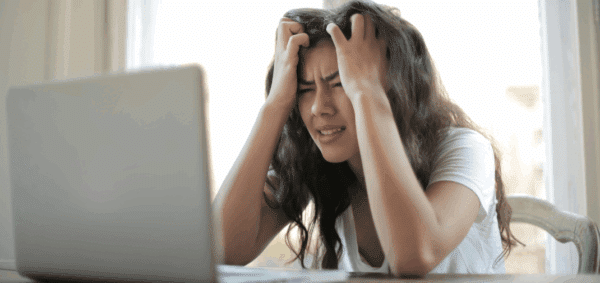3 Web Publishing Tools I Can’t Live Without

There are thousands of tools you can use to successfully run your Web site, but believe it or not, you only need three.
They don’t cost a lot of money, and you don’t need a deep technical understanding to use them.
Here are three Web publishing tools I can’t live without.
A Simple Text Editor
If you’re a blogger, writer or any kind of content creator, a basic text editor like Notepad should be your best friend.
It’s the simplest, cleanest and most intuitive word-processing program available — and it’s free.
When you’re using programs like Microsoft Word to write, you often get loads of junk content that comes along: fonts, sizes, and sometimes even HTML.
You don’t need that. You’re focusing simply on the words. Don’t get overloaded with extra features and settings. You don’t need them.
A Good Content Management System
It used to be that Web publishing involved creating pages in Dreamweaver or FrontPage; perhaps you used server-side includes or some kind of template for a consistent design.
Today, it’s all about using the right content management system (CMS). A good CMS organizes your content and keeps it completely separate from your design and code.
For Digital Ink and my other sites, I use WordPress — easily the best blogging software available (and totally free).
I’ve also worked with Movable Type, Expression Engine and Blogger in the past. They’re not really my cup of tea, but they may work great for you.
Image Editing Software
When you want to add some photos to your site, you’ll need to do some image editing. If you’re not a designer, your needs will mostly be cropping, re-sizing, and small image creation.
Adobe Photoshop is the standard for image editing and manipulation, but it’s also pretty expensive. Photoshop does a lot more than the simple tasks you’ll need, but it’s the best way to do them.
If you don’t want to drop the coin for a copy of Photoshop, check out GIMP — a free alternative that does everything you need.
What Web publishing tools can YOU not live without?