How Many Email Marketing Fields Should You Collect? Experts Weigh In
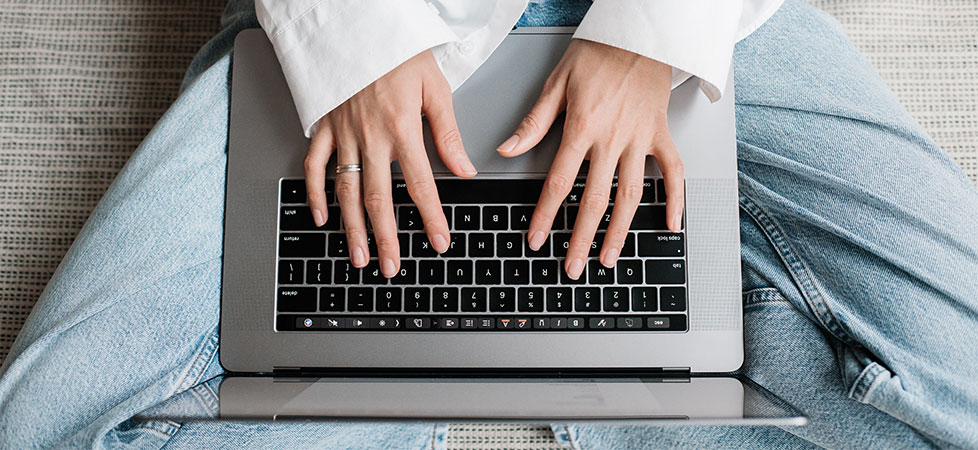
Email marketers are all-too-familiar with the age old question, “How many fields should I include in my opt-in form?”
Whether you’re creating a form for your newsletter, contact page, or product, the question persists.
Sure, it may be tempting to include numerous fields to yield sweet, sweet data to use for advanced personalization, but doing so from the outset can be a real turn-off to users.
Odds are that when faced with a long form, users will either bounce because they don’t want to take the time, or the don’t feel comfortable sharing so much information about themselves.
As a result, marketers are faced with the challenge of finding the balance between asking for information or creating a more streamlined user-experience. That’s why we asked six experts to weigh in with their perspective on what factors they keep in mind when creating a new opt-in or email subscription form.
Here’s what our experts recommend…
Responses have been lightly edited for clarity.
Always Ask for Email and First Name
We always recommend email and first name. There is SO much you can do with personalization using the first name (whether that’s putting the name in the subject line or in the email) so it’s great data to have.
I don’t like to make it optional because we really want to be able to use that FNAME merge tag in emails. We also don’t tend to collect last name or additional fields. The less work for people, the better!! So first name and email usually does the trick!
Emily Ryan
Co-Founder and Email Strategist
Westfield Creative | Instagram
Consider Your Audience
There is no formula to define the optimal number of fields to include in an opt-in form: one must weigh different factors.
Are you selling B2C goods, with repeat customers, low-to-medium prices, and many items in your catalog? Then ask for just the email address and get the new contact on-board — you will know their name and other info as soon as they make their first purchase; and if you offer a welcome discount, this could happen soon, and you’ll be able to update the contact’s information in the database.
Is the tone of voice or your shop more confidential and intimate? Do you want to create a more personal interaction with your customers? Does the purchase process require more information? Better to ask for the first name at least, in order to be able to set a more personal tone in the welcome email series.If what you offer may change depending on your customers preferences, you should get these information as soon as possible; if so, consider splitting the form in two steps, the first one asking just for the essential information (email address and maybe first and last name), the second one to get the additional information (with a clear explanation of the advantages to provide them, e.g. more relevant information and less irrelevant offers. This is often the case in B2B, where you want qualified contacts to start significant conversations.
Each time you ask for some information, you should be able to motivate your request by showing an advantage for the other person: I’ll tell you my preferences if I sense that you will respect them, and if you don’t use the data I provided, and continue to send “one size fits all” bulk emails, I’ll soon regret subscribing.
Alessandra Farabegoli
Digital Strategist
Palabra | LinkedIn
Just Start with an Email Address
I recommend collecting an email address — and then asking for additional information afterwards to aid in personalization. This might include questions designed to learn more about a reader’s interests or industry.
Of all the fields, I’m least concerned about first or last name — that’s information I can gather later on when someone makes a purchase or registers for an event.
Dan Oshinsky
Consultant
Runs Inbox Collective | LinkedIn
Avoid Friction Whenever Possible
Friction.
That’s my one-word answer for what to consider. As you know, any friction a website or form creates with users is going to hurt the user experience. Less downloads, less forms filled out, less time spent on site etc.
The goal is sign ups and building a subscriber list? Get email addresses only.
All a business or organization needs is email address. Once they subscribe, start building the relationship. Use an email welcome series and subsequent emails to start filling in the blanks. As the relationship grows, you’ll get more info.
HOWEVER, there are two exceptions I’m willing to entertain:
- First Name — if you ask for first name on the form, the welcome email (and subsequent ones) better be personalized! Don’t ask for info just so you can fill another field in your database. Use it!
- Zip Code — Think national nonprofits. They advocate and take action both federally but also at the state/city level. They may want to mobilize only a certain subset of subscribers to take action (e.g. only those who live in Oklahoma). Therefore they request zip code in the subscription form so they can segment their email list. I STRONGLY suggest they mention this on the form. Otherwise? People wonder why they need zip code and that adds friction to the process.
Ephraim Gopin
Nonprofit Fundraising and Marketing Expert
1832 Communications | LinkedIn
Depends on B2B or B2C
We do multi-step sign up forms with live data collection. So it’s the best of both worlds.
If you’re talking B2B you can ask quite a few questions — people are used to it. If you’re talking B2C, we’ve found that the threshold is around four questions total not including email address.
Name is not personalization — you get that information after someone purchases so there’s no need to ask for it. All the fields you should ask for should be relevant to the customer journey, questions around the actual product you’re selling, etc.
Jon Ivanco
Co-Founder
Formtoro | LinkedIn
Keep in Mind Your Value, Vertical, and Goal
Knowing what fields to include in your lead form depend on many factors. Consider the following:
- Value — Are you offering a valuable piece of content? A coupon? What are you offering for their subscription?
- Vertical — A mortgage calculator is a lead form; it might ask for many data points.
- Goal — If you’re eCommerce, you want to get them in your funnel so you can convince them to buy your product. On the other hand, if you’re a B2B selling a high ticket service, you’ll probably want a little more detail about your prospect.
To sum up, you always want to use the least amount of fields to accomplish your goal. So, for example, if your main goal is an opt-in, then that’s probably just name and email address, but if you want better data, then ask for more.
Finally, multi-page forms allow people to give their name and email and then provide more information that could be valuable for segmentation and creating personalized emails based on that information.
Good luck!
Hillel Berg
Director of Marketing & Business Development
Hillel Berg Email Marketing Consultants | LinkedIn
Take a Thoughtful Approach to Data Collection
At the end of the day, you’ll find the most success in your marketing efforts when you take a step back and remember that you’re asking for sensitive information from a real person. You need them to trust you.
Take that responsibility seriously and don’t abuse their information.
Make sure that content you send to them is genuinely relevant and tailored to their lives and goals.
And remember, it’s ok to not know right away what the optimal number of fields is for you and your organization. Do some experimentation and A/B testing to see whether your users really do seem put off by multiple fields, or if the bounce rate is negligible.
Here are some more resources that we’ve found useful lately to help you on your journey:
- How to Prevent Empty Merge Tags in Mailchimp [Emily Ryan]
- How to Create an Email List [Campaign Monitor]
- 7 Mailchimp Marketing Tips [Digital Ink]
- How to Use Progressive Profiling to Generate Better Leads [OptinMonster]
- Test the Spammyness of Your Emails [Mail-Tester]

